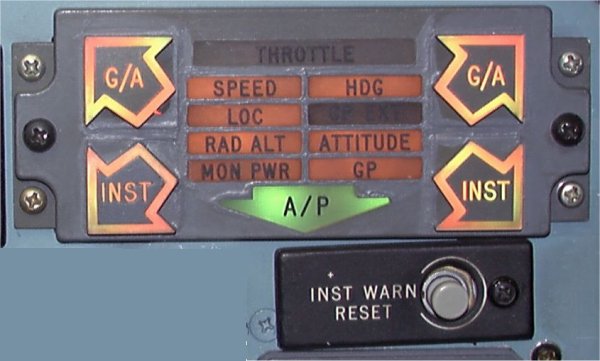BOWTIE.
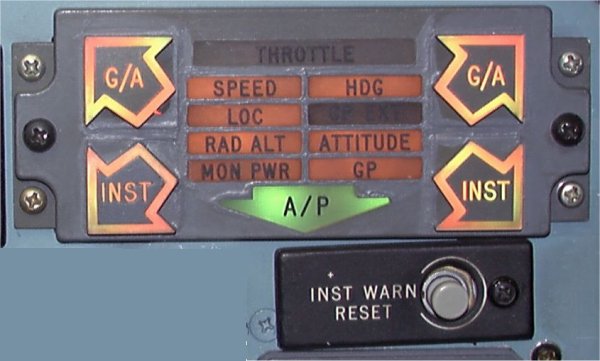
The INST WARN TEST button on the overhead panel is depressed.
INST WARN RESET button is used to reset the system after a warning.
|

More than 6º difference in heading, system in approach mode.
L/P instruments affected.
|
Bowtie.
The warning/caution annunciator, the bowtie display, includes the following
displays:
- Arrows, red or green, for G/A and INST (SMART).
- Caution lights (comparator).
- A/P and THROTTLE warning lights which normally have nothing to do
with the SMART or with the comparator.
The logic for the arrows is a s follows:
- The arrows on he left side of the annunciator refer to the left instrument
panel and vice versa.
- The upward pointing arrows, G/A, refer to go-around conditions and the
downward pointing arrows, INST, primarily refer to approach conditions.
- A red G/A or INST arrow that does not effect the function of an engaged
autopilot, will result in a green A/P light.
- A red arrow display indicates that the monitored function is not normal
and, consequently, that the indications on that side are unreliable.
- A green arrow is often displayed in connection with the display of a
red arrow and should be looked upon as a confidence indicator showing the
reliable side (L/P or R/P) and consequently indicates who should take over.
Comparator.
The navigation instrument comparator generates the signals which illuminate the
caution lights (comparator lights) in the bowtie annunciator.
The computer compares signals from the No.1 and No.2 systems and if the
difference exceeds a pre-programmed threshold, the comparator light is triggered.
Throttle arrow.
Flashing red indicates that he autothrottle has been disengaged.
A/P arrow.
- Steady red indicates that one or more of the self-test switches for the
autopilot computers are in OFF position. Located in the E/E compartment
below flight deck.
- Flashing red indicates that the autopilot has been disengaged. Reset
by depressing either autopilot release button on the control wheel.
- Green light indicates that a failure, as indicated by either arrows,
does not affect autopilot operation.
- Black (unlighted) indicates that the A/P is engaged or disengaged and
function normally. OBS this panel does NOT indicate whether the A/P is
engaged or not.
|